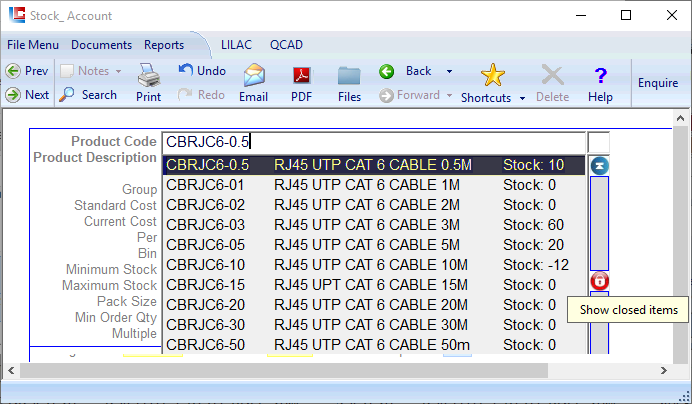Page 1
LILAC Document Help
Parameters > Stock Status
This document is used to establish the contents of the Status field within the Stock Account. A Status may then be associated products for various purposes, including reporting.
Reports > Stock > By Status - will display the current Status of all products
Reports > Stock > By Status - will display the current Status of all products
Status
Define a Status in this column. Maximum of 12 characters.
Unavailable - Temporarily close or hide a product from the Stock Account
A tick in this column will result in products with this status being hidden / closed in the Stock Account. Toggle the padlock icon (in the Stock Account product search window), on and off to see 'Open' and 'Open and Closed' products. (See screen shot on next page).
For a product to be closed (not visible) in the Stock Account, associate the product in the Stock Account with a Status ticked as Unavailable. To make this product visible again, toggle the padlock icon to view closed products, and change the Status of the Product to blank, or another Status that is not marked Unavailable.
For a product to be closed (not visible) in the Stock Account, associate the product in the Stock Account with a Status ticked as Unavailable. To make this product visible again, toggle the padlock icon to view closed products, and change the Status of the Product to blank, or another Status that is not marked Unavailable.
Sort Line
Range
Colour
Range
Colour
- Line Number for certain reports and Active Server presentation
- This product is part of our range
- RGB for flagging these products, or presentation on factory floor display boards / screens
- This product is part of our range
- RGB for flagging these products, or presentation on factory floor display boards / screens
Ledger, Account, Sub
Entries in columns Ledger, Account, Sub, may be used to create a Stock Status with non-stock behaviour, where credits are posted to the indicated general ledger account rather than to the INVENTORY ledger.